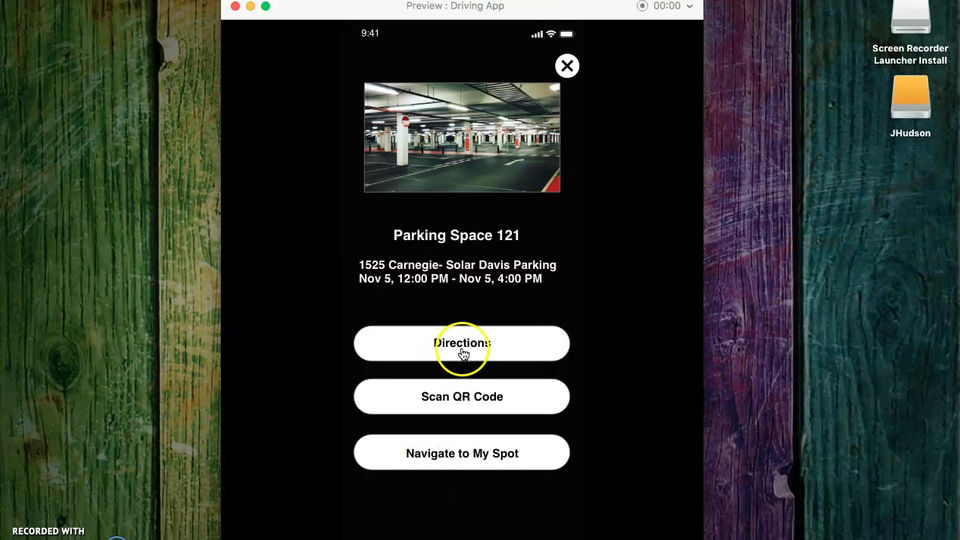Parking App
A parking platform that allows drivers, whether locals or travelers to find parking ahead of time and alleviate obstacles like being late.
MY ROLE
PROJECT TIMELINE
3 Weeks
UX Designer
UX Researcher
MAIN GOAL
Help ease the stresses of parking as a local resident or a traveler
1.
the problem
Work, concerts, airports, and other places require people to travel. The biggest problem for motorists typically is not getting to their desired location but finding a place to park. A difficult parking situation can result in arriving late or missing the event, possibly leading to loss of money paid for the event or loss of employment.
3.
prototyping
4.
VALIDATION
5.
KEY TAKEAWAYS
THE OPPORTUNITY
During regular travel and prior to events, I saw an opportunity to provide motorists with a tool to manage parking.
So what exactly is "My Spot"
My spot is a mobile parking app that you can add to your calendar and sync with events to book parking spots prior to events. Motorists can look for parking lots or meters, set meter alerts (bye bye parking tickets), and get turn by turn directions to parking lots. With a security feature to view vehicles location on realtime camera shot of vehicle in parking spot.
The Task
-
Create an intuitive UI design
-
Research features that increases usability for app
UNDERSTANDING USERS
To understand motorists I decided to conduct a survey to understand the necessity of a parking app.


COMPETITIVE ANAYSIS
As I studied existing apps such as Spot Hero, Park Mobile, and Park Whiz, I found that they offer similar features to my current idea. As a result of identifying the app's strengths and weaknesses, I was able to identify gaps in the market and ways to solve problems in a more effective way.


 |  |
|---|---|
 |  |
 |
SKETCHES AND WIREFRAMES
HI FIDELITY MOCKUPS
I created my prototypes in Photoshop of my proposed solutions. To view the interactive prototype I designed in Adobe XD select the button below:

Above: Major app sections
A CLOSER LOOK AT THE UI DESIGN DECISIONS
TESTING THE PROTOTYPE
During my usability testing I noticed that all of my users initially thought that the parking app was a great idea. Doing my research on parking apps I myself didn’t know that any existed and I assume my users didn’t either. As I watched the users go through the prototype, they were unsure of what to select to navigate throughout the pages which encouraged me to add text below my icons, and a few of my buttons that had on and off options. Also I asked them to choose a parking lot that was uncovered and they struggled with that as well, because most of them didn’t choose to read first they just followed the images and at that time the photo for the uncovered lot was covered and valet had an image that seemed to be uncovered so many of them wanted to choose valet.
I didn’t realize how much effort it takes to create a prototype and ideally trying your best to give the user as much of a realistic approach as possible is really hard. I enjoyed this project but when a user is using your product and a button or action doesn’t work properly is a bit embarrassing and make you as the designer become more thorough and open minded when developing a prototype. I now understand that as a designer it is hard to not be bias even if it isn’t in your intent. I definitely plan on doing usability test in the future with anything I design just to get real time feedback on any project I work on.
OUTCOME
With a three-week timeline to complete all user research, design and implementation, user testing, and multiple design iterations, I was able to generate a prototype that allows motorists to find parking, pay in advance, and potentially avoid parking tickets. Giving them a wonderful traveling experience from the time they leave until the time they return.